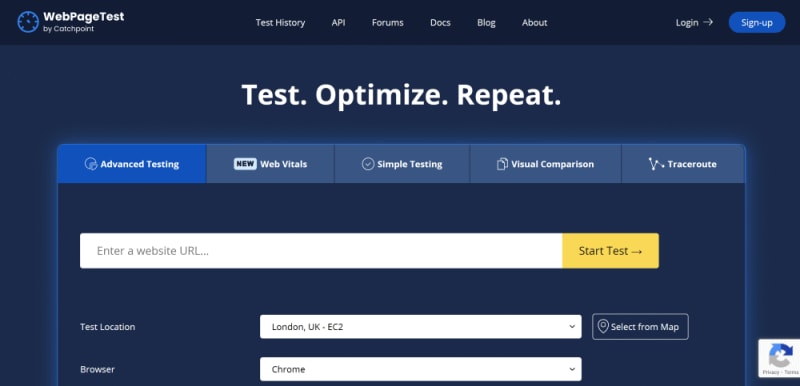
The fantastic WebPageTest, free to use and public, has been available to set up your own private instances for many years; I wrote this up a while back, and scripted a Terraform version to make this as easy and automated as possible.
For AWS it was just a case of creating an EC2 instance (other installation options are available) with a predefined WPT server AMI (amazon machine image), add in a few configuration options and boom – your very own, autoscaling, globally distributed, website performance testing solution! New test agents would spin up automatically in other AWS regions, all based on WebPageTest Agent AMIs.
In 2020 WebPageTest was bought by Catchpoint and we finally saw improvements being made, pull requests being closed, and the WebPageTest UI getting a huge update; things were looking great for WebPageTest enthusiasts! If you havent heard of Catchpoint before, they are a company who are all about global network and web application monitoring, so a good match for WebPageTest.
Unfortunately, however, this resulted in the handy WebPageTest server EC2 AMIs no longer existing. If you want your own private installation you now need to build your own WebPageTest server from a base OS. It can be a bit tricky, though it gives you greater understanding of how it works under the hood, so hopefully you’ll feel more confident extending your installation in future.
In this article, I’ll show you how to create a WebPageTest private instance on AWS from scratch (no AMI), create your own private WebPageTest agents using the latest and greatest version of WebPageTest, and wire it all up.