In my last article I walked through the steps to get an Android phone connected to a private WebPageTest server as a web page test agent.
In this post I’ll list out the actual hardware I used in order to get this all working!
Raspberry Pi 3 B
The workhorse for this project is a Raspberry Pi; a small computer that is useful for lots of things. I already have a few dotted around my home network, and I’m always thinking of random uses for more.
I used a Raspberry Pi 3 B; it’s not the latest version, but I tried to get the wptagent install to complete on a Raspberry Pi 1 with no luck. I don’t have any 2s, so just used a 3B – which works!
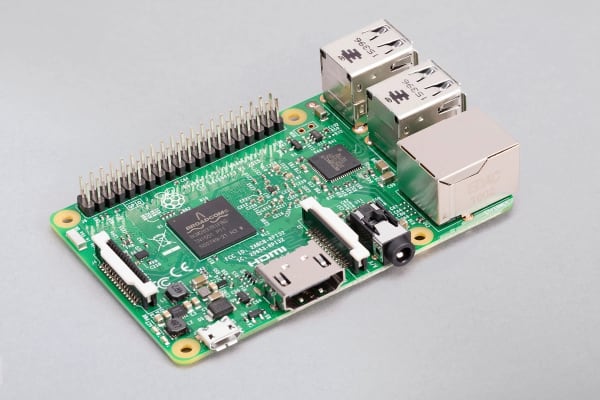
Micro SD cards
The Micro SD card holds the operating system of the Raspberry Pi; you can have one Raspberry Pi but with many micro SD cards you can make it do load of different things – just remember which one is which!
Get some decent ones, else you’ll be cursing while trying to get any install to run; I recommend something like the SanDisk Ultra 16GB microSDHC UHS-I Card 3-Pack:
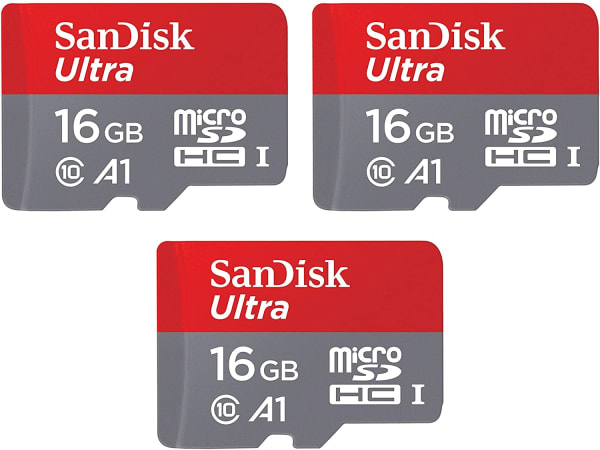
Heatsinks
It’s recommend in the WebPageTest documentation to use heatsinks – this is probably aimed at hardcore users with heavy usage, as opposed to a tinkerer like myself, but I thought I’d get a few anyway. They stick on various chips in the Raspberry Pi and draw the heat out, exposing it over a larger surface area so that it dissipates faster.
I went with Easycargo Raspberry Pi Copper Heatsink Kit + 3M 8810 thermal conductive adhesive tape:
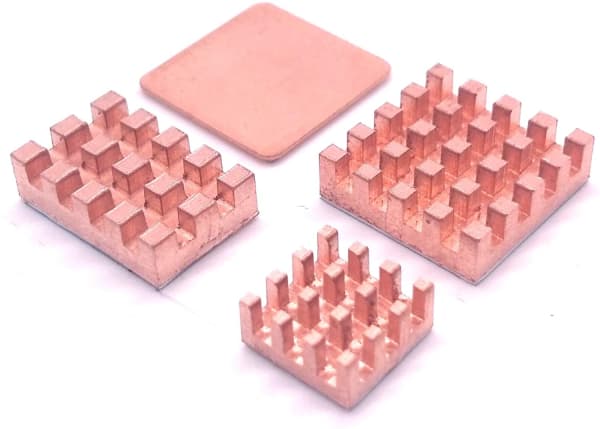
PoE Switch
Although you can run a Raspberry Pi by plugging it into a supported USB mains socket, I expected I’d be using a few in one place so invested in a “Power Over Ethernet” (PoE) switch. This means the network cable also supplies power!
The switch I bought has a web interface to configure which ports will supply power, and can be accessed over your network to essentially remotely restart an attached Raspberry Pi if necessary.
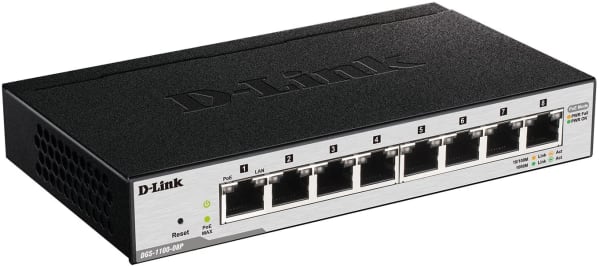
You can buy PoE “hats” for Raspberry Pi, which means you just have to plug in the ethernet to get both network and power, but that means most basic cases will no longer fit; hence the next item.
PoE Adapter
These adapters take an ethernet cable from your PoE switch and separate out the network and the power parts into separate cables; I then use this to connect to the pi for power and network connectivity.
I got a couple of these: Gigabit Ethernet Active PoE Splitter 5V Micro USB which are now out of stock – this looks like a possible alternative
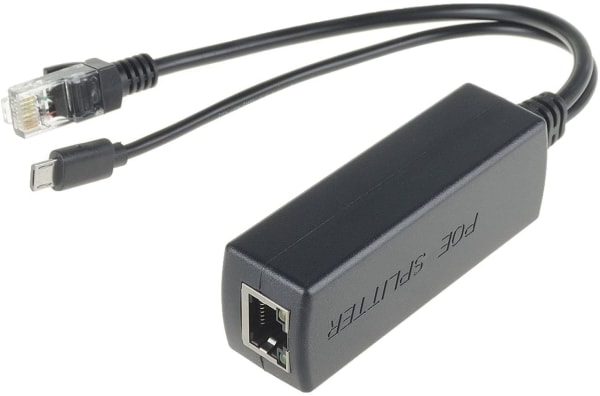
If you don’t use PoE and just connect your Pi to the mains, be sure to use the right type; using a basic phone charger plug won’t always deliver enough power. Check the Raspberry Pi website for more info.
Spare phone!
Luckily I had a Pixel 2 which was getting a bit worn out; it had a slight bend from being in my back pocket when I sat down near the start of its life, and the microphone was really poor – the perfect excuses for an upgrade! Once I had my new phone, I looked at repurposing my old one – a WPT agent was something I’d been planning to try setting up for ages. It’s like everything was falling into place…
Phone stand
Totally optional, but having a nice stand with grip to keep the phone in place was really useful. This is a solid option which I really like and will be getting more of: Adjustable Compact Desktop Phone/Tablet Stand Holder Cradle Dock-Extendable

Cable Tidy
Again, totally optional, though I like having somewhere to shove all this kit into since it’s living under my desk! It holds a mains splitter and the PoE switch, with the adapters poking out to the Raspberry Pi and phone sitting on top of it. Good ventilation, and the gaps around the lid are just big enough to poke ethernet cables through. Very handy.
I have a few of these around the house: Cable Tidy Box Large 43x18x16cm

The Pi and the phone – on the phone stand – sit on top of the cable tidy box, tucked away under my desk nice and neat.
Hope that was useful!
I do like retail therapy, especially for random tech. This is a good starter setup for me, and it’s working so far.
Let me know what you use!