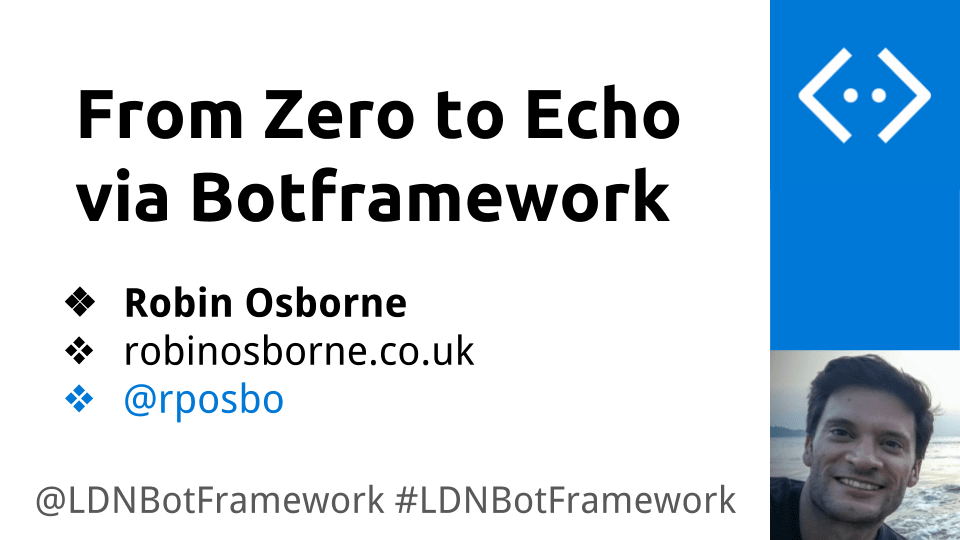In my previous article I showed how to override various methods within botframework such that you could run some logic to save your bot’s dialogues.
In this article I’ll give an example implementation of the IMessageRepository Interface.
IMessageRepository and IMessageActivity
In the last article I introduced an IMessageRepository concept in order to show how it would be possible to hook into botframework’s various MessageReceived methods, and create our own version of PostAsync to save outgoing messages also.
Saving both incoming and outgoing messages passed an IMessageActivity object (“context”) to a MessageRepositorys AddMessageAsync method.