The past two articles have been about setting up a botframework bot in Skype and comparing the various Skype clients to see how it’s rendered. In this short article we’ll have a look at configuring the Web Chat client.
Web Chat client is enabled by default when you register your bot:

If you click “edit” next to Web Chat, you’re taken to the configuration page:

Click “Regenerate Web Chat secret” and those textboxes will be populated
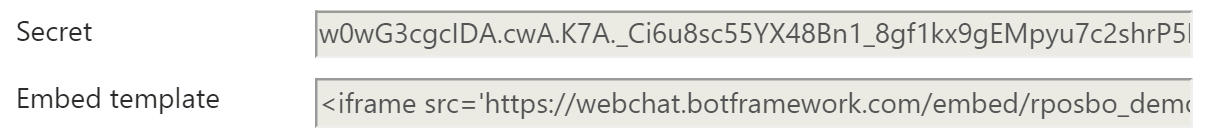
You can now embed the web chat client on your webpage using an iframe
<iframe src='https://webchat.botframework.com/embed/rposbo_demo_bot?s=YOUR_SECRET_HERE'></iframe>Which looks like this – have a play!
Hi,
How to customize this iframe color and all using css.
Thanks